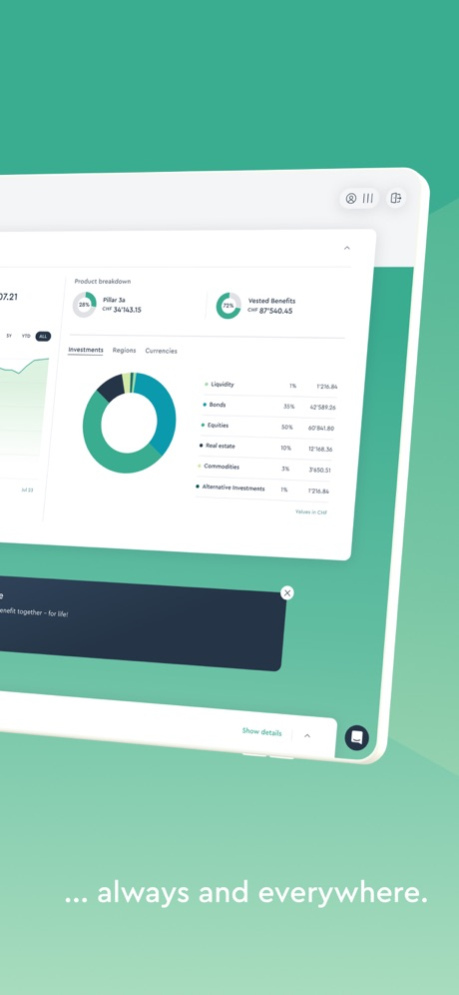VIAC 6.2.5
Continue to app
Free Version
Publisher Description
VIAC – Pension planning for everyone!
Open your Pillar 3a or vested benefits account with VIAC in just 5 minutes, 100% digitally. Saving taxes & retirement planning is that easy with VIAC!
Cost-effective
VIAC sets the benchmark for pillar 3a with average fees of only 0.33%! With the Account Plus you can even invest for free!
From CHF 1
Invest as much as you want and when you want - without minimum deposit, minimum fee or minimum term. You can still decide after opening if you want to deposit or not.
Highest flexibility
From interest-bearing accounts to 100% equities, broadly diversified with index funds and ETFs. You can adjust your investment strategy as needed or create your own individual strategy - at no extra cost.
Vested benefits
Manage your vested benefits assets cost-effectively and 100% digitally with VIAC.
VIAC Life
Thanks to VIAC Life Basic, you receive up to 25% in addition to your pension savings in the event of disability or death. If you want, you can add cost-effective additional disability or death coverage right in the app.
VIAC Mortgage
Exclusive & fair: As a VIAC customer, you get access to the attractive VIAC mortgage with top interest rates.
Mar 25, 2024
Version 6.2.5
With this update we have implemented several small improvements.
We wish you a lot of fun with VIAC!
About VIAC
VIAC is a free app for iOS published in the Accounting & Finance list of apps, part of Business.
The company that develops VIAC is WIR Bank Genossenschaft. The latest version released by its developer is 6.2.5.
To install VIAC on your iOS device, just click the green Continue To App button above to start the installation process. The app is listed on our website since 2024-03-25 and was downloaded 1 times. We have already checked if the download link is safe, however for your own protection we recommend that you scan the downloaded app with your antivirus. Your antivirus may detect the VIAC as malware if the download link is broken.
How to install VIAC on your iOS device:
- Click on the Continue To App button on our website. This will redirect you to the App Store.
- Once the VIAC is shown in the iTunes listing of your iOS device, you can start its download and installation. Tap on the GET button to the right of the app to start downloading it.
- If you are not logged-in the iOS appstore app, you'll be prompted for your your Apple ID and/or password.
- After VIAC is downloaded, you'll see an INSTALL button to the right. Tap on it to start the actual installation of the iOS app.
- Once installation is finished you can tap on the OPEN button to start it. Its icon will also be added to your device home screen.